Simplifying Customer Data Synchronization: Dynamics 365 to HubSpot Integration
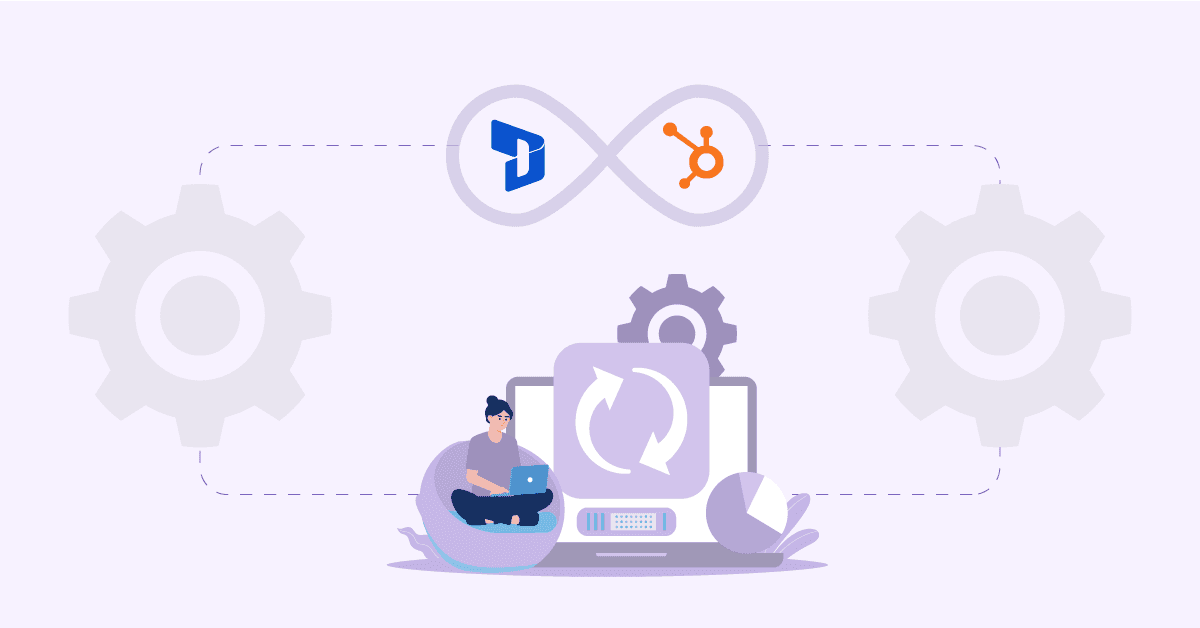
At every stage of a customer’s journey, customers expect speed and clarity. They want to have relevant offers and access to up-to-date information. The demand for urgency has prompted organizations to discover more intelligent ways to manage their data efficiently, often by adopting a HubSpot iPaaS approach for seamless connectivity.
Organizations preserve customer details across multiple systems. This may result in confusion, missed opportunities, and wasted work effort. One of the biggest solutions to this problem is synchronizing data across key platforms such as Microsoft Dynamics 365 and HubSpot through a focused Dynamics 365 integration strategy.
This blog explains how to establish a seamless integration between these two systems. You’ll discover why it’s important, how to get it set up, and how to avoid mistakes. By the time you finish, you’ll be prepared to implement a time‑saving, sales‑boosting process.
Aonflow iPaaS – Free for First 3 Months!
Build and run up to 1,500 transactions monthly with no cost. No payment info needed!
The First Step Towards Understanding Customer Data Synchronization
Customer data exists in quite a few places. For example, a sales team may use Microsoft Dynamics 365 for managing leads and accounts. For instance, the marketing team may be buried in HubSpot for email campaigns and lead nurturing. If these two systems do not talk, data can fall out of sync. Some leads will show up in one system, but not the other. Other leads could also have different contact records on different platforms.
This creates friction. For example, if the sales rep calls a lead and subsequently finds out that the marketing team has already reached out to the lead. This redundancy undermines confidence in the process. Customers can receive double emails or unaligned messages. That’s bad for brand reputation, and it confuses the prospect.
Synchronization solves these problems through effective customer data integration. Both teams maintain alignment when data updates occur on a real-time basis. This means every email, call, and follow-up is informed by the best available information. Marketing teams know which leads become real buyers. Sales teams have a history of how leads engage with marketing content.
This clear flow of data leads to better interactions. It cuts down on guesswork. It also helps you in creating targeted campaigns that connect with every audience segment. If you believe in saving time and enhancing customer experience, data integration is your best friend.
Overview of Dynamics 365 and HubSpot
Microsoft—Dynamics 365 Dynamics 365 is a CRM platform from Microsoft. It allows sales teams to collect and maintain lead data, work to close deals, and foster their continuing client relationships. Advanced reporting and workflow automation are available. It also integrates with other Microsoft products, which could be a major advantage for teams that use the broader Office suite.
HubSpot is all about inbound marketing, sales, and service. It features automated email marketing, lead scoring, social media management, and so much more. And it provides marketing teams with a user-friendly interface through which they can do some planning around campaigns and measure performance. It also provides sales teams with a pipeline view to manage deals and tasks.
These two systems tend to serve different departments. They provide special functionalities adjusted to the everyday responsibilities of marketing or sales. But if they’re not integrated, data silos develop.” Why do organizations want to connect Dynamics 365 and HubSpot? Joining them gives you a 360-degree view of the customer. It becomes clear at what point we’re at with each lead, right from the first touch point with marketing to the final sale.
When these systems cooperate, each can perform what it does best. Meanwhile, HubSpot refines how marketing outreach happens, while Dynamics 365 manages the sales process. Each team sees the complete history of the customer, enabling relevant and consistent follow-ups.
Key Benefits of a Seamless Integration

Powerful yet productive outcomes of Dynamics 365 and HubSpot Integration. One benefit is reduced manual data entry. But teams no longer have to manually enter customer details from one platform to another. That frees up the time for work that’s more strategic, such as developing improved campaigns or refining sales pitches.
An integrated system minimizes data errors as well. Input by hand can cause errors or incomplete information. With a direct connection between Dynamics 365 and HubSpot, any change you make in one place will show up in the other. It leads to accuracy and makes reporting easy.
Another big advantage is the alignment of sales and marketing. Having access to the same data allows both teams to coordinate actions more seamlessly. Sales sees marketing leads within seconds of the lead being nurtured. Sales updates like deal status or follow-up notes are sent back to marketing. This cycle repeats and makes every engagement more valuable.
Personalization is also supported through integration. They can also monitor customer behaviors and interests in HubSpot to pass that context into Dynamics 365. The rep can then provide personalized recommendations when a lead is ready to talk to sales. That detail can yield higher conversion rates.
Moreover, a combined perspective on performance across both systems enhances the decision-making process. You can track which campaigns are driving leads that close paying customers. You can identify holes in your pipeline and fill them promptly. This level of clarity results in more judicious use of resources and steadier income.
Common Pitfalls to Avoid
In theory, integrating Dynamics 365 with HubSpot is straightforward, but it is often challenging to implement. A common trap is not cleaning the data before integration. If both systems are out of date or have redundant records, syncing them will simply perpetuate the mess. Which can cause confusion and wasted effort.
Another problem is the lack of day-to-day planning for data field mapping. If you don’t delineate how each field in Dynamics 365 maps to a field in HubSpot, data can get mixed up improperly. You may find phone numbers in place of email addresses or lose notes that do not map correctly.
Security is also a concern. Both systems contain sensitive customer and sales data. Know who’s in on your integrated info. Also, permissions have to be implemented so that only selected users should see or modify some specific fields.
Another risk arises when sales and marketing teams do not communicate. If one team renames fields or alters workflows in one of the systems without communicating such changes to the other, the integration can break. But that is time lost and possible data loss.
Finally, some organizations attempt to accomplish too much in a single initiative. They try to sync all the fields (although not all of them are mandatory). This can slow down the system and increase the risk of errors.
Building Blocks for a Strong Integration Strategy
It all starts with setting clear integration goals. Know what you want to achieve by combining. Perhaps it is providing sales reps with better visibility into leads, using data from your CRM to improve your marketing campaigns, or integrating to create a unified source of truth for all your customer information. After getting clarity on this, you can simply write the data flow.
A second key step is defining ownership. Alphapreneurs have been saying that AI could be the best for data accuracy. Who will do the maintenance and troubleshooting? Shoring these roles up avoids confusion later on.
Standardize data entry processes. For example, determine a consistent format for phone numbers, job titles, and addresses. This aids in matching and merging records across systems.
The documentation is a powerful ally. Document how fields will map, which rules will govern updates, and which fields will take precedence in the event of data conflicts. Use this written guide to help keep everyone aligned.
Finally, plan for growth. As you continue to use Dynamics 365, you may find yourself adding new fields to it, or wanting to track new data points in HubSpot. Do leave the room for these changes, so you are not carving out the entire integration once again later on. This scalable approach will save you time and money.
Setting Up Your Dynamics 365 Environment
It is beneficial to ascertain the state of your Dynamics 365 data before integration. Check for duplicates. At least, in case different team members created them, some lead or contact might happen to seem two times. Integrate these records for clean data.
Dispose of or archive obsolete records. If it’s been years since a contact last interacted with your business though, syncing may not be worth your time. It gets more complicated when you have millions of records. Removing stale leads can help you reduce sync times and increase storage savings.
Check the structures of your fields. Are there custom fields you have made for particular business processes? Make sure these fields use meaningful names and store valid data types; During integration, you would like to map them seamlessly to HubSpot fields. Again, if the custom field in Dynamics 365 does not apply to marketing/sales, it may be omitted from the sync.
Verify user permissions within Dynamics 365. If you are going to push data from Hubspot, then you want to ensure that the integration user has the appropriate access. Review your security roles and confirm the account you use has permission to create and update the appropriate records.
And finally, back up your data before you begin. In case you need to undo some of the changes you make, a recent backup will make you sleep safely. With a clean environment and configuration in place, you can proceed to authenticate with HubSpot more efficiently.
Aonflow is the leading integration platform.
You can kick-start by integrating your first-ever workflow in just a matter of minutes.
The Next Step: HubSpot Setup and Best Practices
HubSpot is an intuitive product, but setting it up for a solid integration takes some forethought. Confirm that the account level you have in HubSpot supports the integration you want first.
Capacities Change With Different Tiers Of HubSpot. Check that your subscription is able to sync more advanced data if time-based data is going to be synced.
Within HubSpot, set up your properties. Create custom properties that map to fields in Dynamics 365, for example, if you have a unique sales workflow. This way, all important Dynamics 365 data has a location in HubSpot.
Examine the different stages of the contact and company lifecycles. These are the stages that HubSpot uses to track the buyer’s journey. Map them to the stages in Dynamics 365. You will want to align these terms or create a new stage that matches your process if your CRM has a unique name for a prospective buyer, like calling them a “Lead” and HubSpot calling them “Subscriber”.
And consider the marketing aspect, too. Looking back on any workflows you have set up to send automated emails based on a specific trigger? This could mean that you would want these triggers to also include Dynamics 365 data updates. Decide how new or updated CRM data will trigger any kind of marketing action in HubSpot.
Finally, run a small test. Sample Sync: Pick a few records and sync them, now check how the data looks in HubSpot. Look for formatting problems, missing fields, or unusual behavior. Go live Before you go live, fix any problems.
The Data Mapping Process
A well-integrated system relies on clean data mapping at its heart. It dictates how information moves across systems. When executed successfully, your teams have an accurate, consistent record across both platforms. Do it poorly, and you risk confusion and lost data.
Start by listing the fields in both Dynamics 365 and HubSpot. Other fields might match perfectly, like “First Name” or “Email Address.” Other fields may have different labels but contain the same types of data, e.g., “Company” field in one system and “Organisation” in another. Make these matches clear.
Not every field will have an exact match. For instance, you might have a field in Dynamics 365 for “Preferred Product Line,” but no corresponding field in HubSpot. Determine whether to create a new property in HubSpot or ignore that field.
Another aspect to consider is the direction of data flow. Examples of one-way syncs include one-off marketing metrics or stats that HubSpot captures that may not need to sync 2-way, only to HubSpot. Others should be two-way, in which case a change in either system gets reflected in the other system. Consider what fields actually need to be synchronized in real-time.
If all else fails, figure out conflict resolution. Which system should take precedence if a field varies between the two systems? Or maybe the CRM always has account information as the source of truth, while HubSpot is the source of truth for email engagement data. You can define these rules so that you do not overwrite important updates.
Avoiding Data Duplicates
Data quality is harmed by duplicates, and that’s time wasted. You may find that sales reps call the same lead twice. Marketing may send multiple emails to one person. If you follow systems closely, it is easy to avoid this confusion.
Most integrations have a unique identifier — like an email address — to check if a record on one side matches a record on the other. This second method was commonly implemented, based on the premise that every user would always have a unique and required email address. But some organizations have leads who share an email address or do not have one at all. In those scenarios, use an alternative identifier such as a phone number or an internal ID.
Simply utilize built-in functionality to identify duplicates. And Dynamics 365 has duplicate detection rules. HubSpot can also capture many records with the same email. Turn on these features to alert you if suspicious records show up.
If you do find duplicates, have a plan to combine them. Example: use records with the latest update. Aggregate that data into one true file. If you do have a high volume of duplicates, then you may want to consider an automated tool to find and merge them at scale.
Enabling Real-Time Sync
Real-time syncing ensures that modifications on one platform are reflected on the other platform instantly. This is essential for rapid sales cycles and live marketing campaigns. Some syncs are on a schedule, e.g., hourly or daily. That’s a nice starting point, but real-time updates ensure that all units share the exact same data all the time.
Numerous integration tools provide webhooks or other event-based triggers. A webhook can immediately pass that update to HubSpot when a record updates in Dynamics 365. HubSpot, on the other hand, can also send updates back to the CRM.
Real-time syncing requires a steady tether. Verify that your network, firewall, and integration tools can accommodate the volume of updates. If you have a large database that changes frequently, do a test of the system and see if it keeps up.
Real-time does not necessarily equate to instant, in mind. You might have to wait a few seconds or minutes for certain processes. But it needs to be close enough that if someone changes a lead’s status in Dynamics 365, the marketing team in HubSpot sees it by the time they schedule their next email.
Integrating and testing your integration
Testing is not just one thing, one event. It is a continuous process. You can blend in your integration settings, but you want to start with a small test group. Only sync a few contacts and companies. You can check if those fields update from Dynamics 365 into HubSpot. Do the same in reverse.
Check all the details. Phone numbers are in the right format? Are your dates appearing correctly? Did the values for custom fields carry across? Are lifecycle stages and lead statuses syncing properly?
If anything seems amiss, go back to your mapping. Check the logs of your integration tool. They may display errors or warnings that allow you to correct the issue.
Once you feel confident in your test data, increase the sample size. Add progressively larger sets of records. Certain companies also choose to implement integration in stages, such as syncing leads in a certain region or from a specific marketing campaign first. It represents a cautious and iterative approach that minimizes the risks of system failures and data loss.
Monitor the process when the full sync is live. Monitor for error notifications. Hear sales and marketing teams’ feedback. Finding issues early can save you from bigger headaches later on.
The Care and Feeding of Credible Data
Your dates are not a concern, as your data is a concern, e.g. over the years, contacts change jobs; emails bounce; phone numbers get disconnected; etc. If you don’t keep these records updated, you’ll find your integration displaying stale data. This can result in wasted outreach and decreased sales efficiency.
Establish data governance rules. For example, enforce required fields. If a salesperson adds a new record and fails to add an email address, that can create problems down the road. Implement regulations that set minimum data standards.
Periodically audit your data across both systems. Search for fields that are not filled out, broken email addresses, or phone numbers that do not exist. Some companies do this quarterly; others do this more frequently. For larger databases, you might want to look into a third-party data enrichment service to help fill in the gaps and add details.
Keep an eye on user adoption. Enforcе bеst practiсеs for ☞ data еntry for salеs rеps, pop, and markеtеrs. If one person never fills in phone fields, it will impact your campaigns. Give praise and guidelines, so users can input data consistently.
If a lot of bad data is coming from one source, check it out. Or maybe there is a form on your site that does not validate emails correctly. Or perhaps sales reps are reading from a script that doesn’t include asking for a phone number. Addressing these root issues will ensure the continued health of your integration.
Creating Better Customer Journeys Through Integration
Data sharing between Dynamics 365 and HubSpot provides deeper insights into customer behavior. You are able to see a lead’s entire journey: from the first marketing email they opened to the moment they convert into a paying customer. This knowledge allows you to create your campaigns based on their need.
It becomes easier to segment your audience. If you have a lead interested in a specific product, you can add them to a HubSpot workflow that nurtures them with content related to that product. If they show strong intent, a sales alert will surface in Dynamics 365. That keeps your pipeline flowing.
Feedback loops also become more efficient. Sales can indicate which leads fit the bill and which don’t. HubSpot, for example, captures that information, thereby enabling it to improve its lead-scoring model. We’re getting more targeted over time with our marketing messages. Your sales team zeroes in on leads most likely to convert.
A seamless integration can also go beyond marketing and sales. Support teams can be more effective when they can see what kind of interactions a customer has had before reaching out for help. They can tailor their reactions to the customer’s past and tastes.
Approach and Treat Them Either way, this perspective aids in enhancing overall satisfaction and loyalty.
Tips for Continued Success
Keep a record of each stage of the integration process. This includes the mapping of the fields, the existing sync rules, and how errors are handled.
Provide training. Even if your tools feel intuitive, not everyone will use them the same way. As an example, a sales rep may not realize that editing a field in Dynamics 365 will launch a new workflow in HubSpot. Not all marketers realize that sales updates can impact lead scoring. Show these links so everyone understands the benefits.
Monitor performance. Observe the pace of data flying across platforms. Check logs for errors. You should also take into account how it affects resources on the system. If your integration is lagging, you may need to optimize or upgrade your setup.
Stay open to feedback. Your sales and marketing teams will start noticing issues before anyone else. Prompt them for validation and to speak up if they see duplicate records or data that does not look accurate. Quickly address these issues in order to keep the trust in your integrated system.
Prepare periodic data strategy reviews. As your business changes, you might incorporate additional fields, workflows, or applications. Update your integration plan to adapt to these needs. An integration that functioned correctly a year ago may require updating today.
Utilizing Automation Tools and Connectors

Dynamics 365 and HubSpot integration can also be automated using multiple third-party tools. These connectors typically provide pre-mapped data with a simple dashboard. They are capable of managing massive amounts of data with real-time updates.
Do your research before selecting a tool. Ever wonder why some connectors work well syncing standard fields but fail when it comes to custom fields? Others provide sophisticated mapping capabilities but at a price. Write down what you need, and see how well the features support those needs.
Assess support and community. Integration is seldom a “set and forget” affair. You want to be able to connect with knowledgeable support staff if something does go wrong. An active user community can also offer solutions to challenges.
Automation doesn’t stop with syncing data. You can create workflows that trigger tasks in Dynamics 365 whenever a specific event occurs in HubSpot. Or build HubSpot workflows that trigger whenever you update a status in the CRM. This degree of automation eliminates tedious work and allows teams to work faster.
But don’t just depend on automation. You still require proper data governance and oversight. Automation works by repeating processes; if you do something wrong, it repeats it over and over again. Always have a human watch the data to make sure everything is working as expected.
Common Use Cases and Practical Examples
Numerous organizations employ Dynamics 365 and HubSpot at diverse phases of the customer journey. A frequent use case is lead nurturing. Marketing: HubSpot to send targeted emails, monitor engagement, and qualify leads. Once leads reach a certain score, they will sync to Dynamics 365 for a sales follow-up.
Another case is renewal tracking. For example, when a deal in Dynamics 365 closes, that data can trigger an update to a “Customer” lifecycle stage in HubSpot. Marketing can subsequently send renewal reminders or cross-sell offers. If a renewal is approaching, HubSpot can initiate an email campaign. If a customer interacts with it, sales see that activity in the CRM and can follow up at the moment of truth.
Some teams leverage integration for managing events and webinars. When a lead signs up in HubSpot, they are automatically created in Dynamics 365, along with the event name and a list of all sessions they signed up for. Sales: Now they can see who showed up, and follow up with a unique offer
An example would be account-based marketing. The integration gives you visibility into all key contacts within an account in Dynamics 365. HubSpot marketing would segment these accounts and devise custom campaigns. When leads from that account interact, the sales team receives an alert. They see the whole account history, which makes their outreach more relevant.
One final example is closed-loop reporting. Marketing can see how much revenue each lead brought to Dynamics 365. They can use this information in HubSpot to better target campaigns and replicate what is working. The embedded feedback loop provides raw data on which tactics work best.
Conclusion
Well-integrated Microsoft Dynamics 365 and HubSpot offer a game-changing integration that enhances how sales and marketing departments work. It breaks down data silos and gives a single view of each lead and customer. Since updates happen in real-time, that means both teams always have accurate details at their fingertips. This allows for more targeted outreach and ultimately higher conversions and better user experiences for your audience.
It all starts by defining scopes and cleaning the data. Now it goes on to mapping fields, selecting appropriate sync options, and testing in small batches. It excels when teams are vigilant about data quality, implement best practices, and are ready for updates.
We hope these guidelines help get you on track to arrange a system that works for your individual business needs. You will eliminate manual tasks and decrease the potential for errors. With time, you’ll see how an integrated well leads to better results. Sales will know exactly what leads to pursue, marketing will know what campaigns to run, and customers will see consistent messaging at every touchpoint.
And now you have the road map for effective Dynamics 365-HubSpot sync. You have a long view of pitfalls and best practices. You are aware of the driving force behind real-time updates and the impact of data governance. So, go ahead and use these tips to get stuck into integrating! The right approach will streamline customer data synchronization, giving your teams the upper hand they need to thrive.
Simplify customer data synchronization today. Talk to our team!
Aonflow iPaaS – Free for First 3 Months!
Build and run up to 1,500 transactions monthly with no cost. No payment info needed!