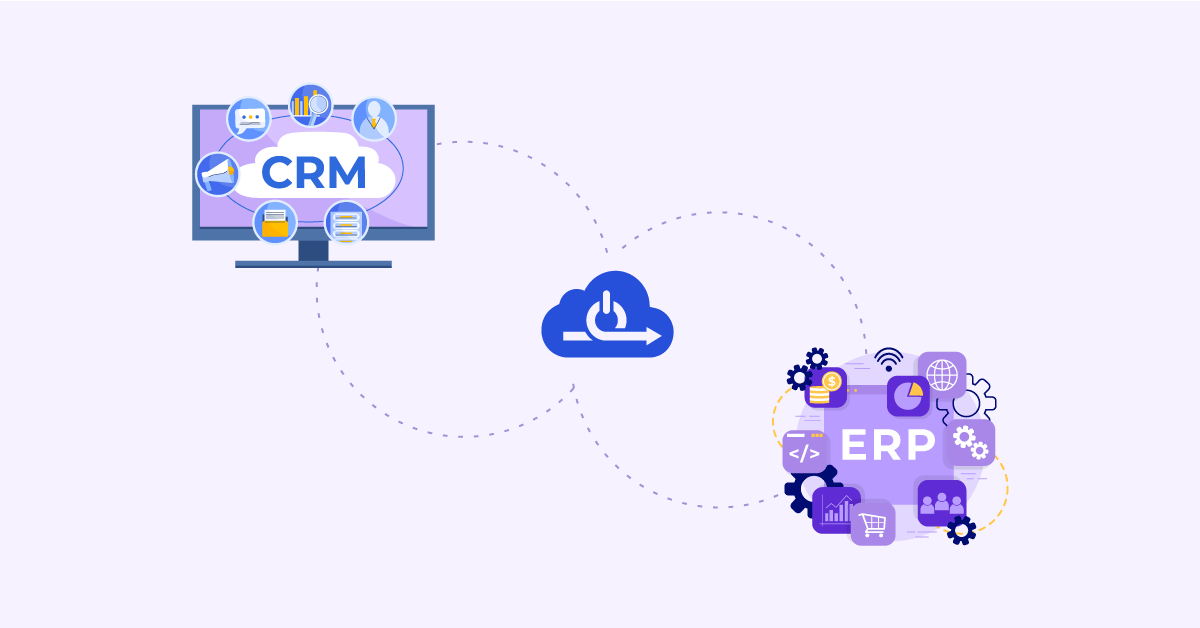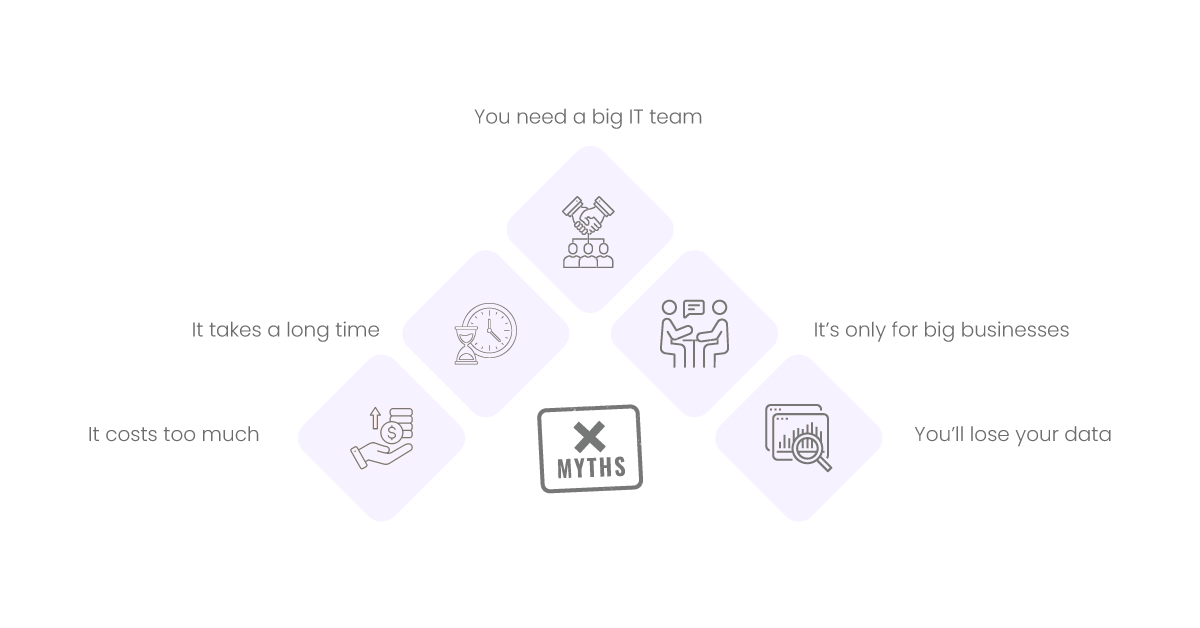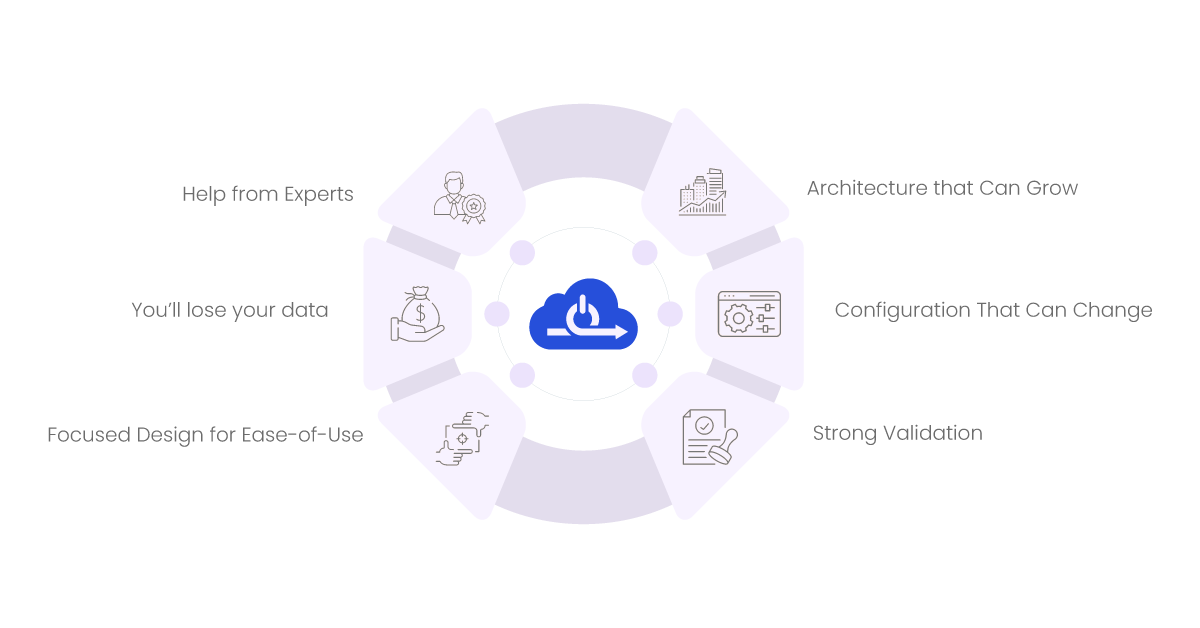Businesses use a lot of different software tools to do different things. One could be in charge of business interactions (CRM). Someone else might be in charge of the finances (ERP). These systems need to be able to talk to each other so that you don’t have to switch between them all day. Because not only is that annoying, but it can also cost a lot.
In this blog, you learn how Aonflow can help your business connect your CRM and ERP so that they work together smoothly. You’ll see how this combination makes everyone’s job easier, cuts down on lost time, and makes things get done faster. By the end, you’ll have a clear plan for how Aonflow can improve your business and the way you work.
Let’s start right away.
Aonflow iPaaS – Free for First 3 Months!
Build and run up to 1,500 transactions monthly with no cost. No payment info needed!
A Look into the Everyday Chaos of Business
Think about a salesperson named Lisa. She is on the phone with a possible customer who wants to know if a certain item is in stock. Lisa wants to look at the inventory, but the data is in a different system that she can’t get to directly. So she sends a message to her coworker in finance.
The other person could be busy and not see her message for a few hours. Lisa’s possible buyer waits in the meantime. This holdup could cost the deal. It could also lead to a false claim. Both of these situations are bad.
On the other hand, the finance staff could see a lot of new sales in the ERP system, but are unable to match them with the right users in the CRM. They want to make sure of some things, but don’t know who to ask. This back‑and‑forth costs time and often results in mistakes.
These silos get bigger when there isn’t a way to connect CRM and ERP. There is only one place where customer info can be found. Financial information is kept separate in another place. In addition to being annoying, it’s also dangerous and costs a lot. This is where sales operations automation makes a real difference and shows why integration is now required.
The Hidden Costs of Not Integrating
Building things together is easy to put off. Setting up a new system might seem like a big job. You might not believe you have the money or time to train your staff. But have you thought about how much it costs you not to integrate?
Things That Waste Time
Transferring data or checking records by hand can take your workers’ hours of their day. They could use that time to make sales calls, plan their next steps, or help customers.
Errors and Miscalculations
If you make a mistake on a statement or a buy order, you could lose a lot of money. You might ship things you don’t have or forget to bill for a whole billing cycle.
Team Not Aligned
People in sales, marketing, and operations may all have their own ideas about what’s really going on. Thoughts, not facts, are used to make decisions. Even the best‑laid plans can go wrong with this.
Lost Chances
Possible deals could be lost if you don’t quickly follow up on leads or answer questions. When the market is competitive, speed is important.
Risks of Compliance
In some fields, mistakes in billing or keeping records can lead to fines or legal problems. These mistakes are more likely to happen when things are done by hand.
All of these costs add up. They can add up to more than the money you’d spend on a tool like Aonflow in the long run. It’s not a question of whether you can afford to mix. How much money do you have to not do it? In short, these pain points prove the many advantages of system integration for any growing organisation.
How the Aonflow iPaaS Platform Really Works
Aonflow acts as a safe and smart link between your CRM and ERP (Dynamics 365 ERP integration included). Aonflow compares new data that comes into the CRM—like a lead or a finished deal—with the rules you set up ahead of time. It sends that information to the ERP if everything is correct. You are told if there is a problem.
It’s also true the other way around. Aonflow sends information back to the CRM whenever the ERP creates a new payment or changes information about a current sale. This way, your sales team will know right away if a customer is past due on payments or if the stock is getting low.
Important Parts of Aonflow’s Architecture
- Engine for Data Mapping: Fields in CRM and ERP are lined up correctly.
- Layer of Validation: It looks for info that is missing or wrong.
- Streamlining of Workflow: It makes things happen, like sending out sales orders, bills, or new records.
- Watching and Warnings: It lets you know about any mistakes, duplications, or problems.
- Scaling: It can handle a lot of info and complicated tasks without slowing down.
Aonflow is liked by both small businesses that need quick results and large businesses that deal with huge records because it is both easy to use and powerful. You can set up maps and integration needs through the interface without having to know a lot of code. If you want to, you can also make more complex changes.
A Simple Case of Real‑Life Meeting Real Data
Think about a small online store that sells unique coffee beans. A customer relationship management (CRM) system keeps track of information about customers and past sales. Along with that, they have an ERP system that handles business and supplies.
Otherwise, the CRM might say that a certain mix is available. But the ERP could show that they’re all gone. The salesperson says delivery the next day, but the building isn’t able to make that happen.
After using the Aonflow platform, the CRM and ERP are always updating each other. The ERP changes the inventory count when the last bag of coffee is bought. That data is sent to the CRM by Aonflow. When a new customer asks about the item, the system now says it is sold out. It’s a small change that makes things easier, saves time, and makes customers happier.
Myths About Putting CRM and ERP Together
A lot of people don’t understand how to combine CRM and ERP. Here are a few usual misunderstandings:
Myth: It costs too much.
Custom solutions could cost a lot of money for big businesses. Aonflow, on the other hand, is easier on the wallet. It’s only what you need, and the return on investment (ROI) usually shows up quickly because you save time and make fewer mistakes.
Myth: It takes a long time.
Putting together projects used to take months or even years. You can go live much faster with new tools, themes, and APIs, though. Aonflow makes it easier to set up well‑known CRM and ERP tools.
Myth: You need a big IT team.
Integration used to be something that only big tech companies could handle. The process can now be used by companies of all kinds. A lot of the work is point‑and‑click. You can talk to the Aonflow support team if you need more in‑depth tech help.
Myth: It’s only for big businesses.
Integration is even better for small and medium‑sized businesses, which often don’t have a lot of resources. When there are fewer people on duty, technology and correct data are very important.
Myth: You’ll lose your data.
Validation, error checking, and test settings are all built into Aonflow. You are told when a mistake happens. You decide when and how the final sync takes place.
These myths can make business owners avoid doing something that would make their processes a lot better. Knowing the truth can lead to a future that is easier and more effective.
Bringing Processes Together
Integration isn’t just a job for techies. It’s also about how well your groups work together. When the CRM and ERP are linked, workers who used to work separately will have to share information and tasks.
It can be hard to get used to this. Some people might be worried about their job stability (“Will machines take my job?”). For some, learning new tools might be a worry. That’s why managing change is so important.
Aonflow makes this shift easier by giving you tools that are easy to use and clear logs of what’s going on. Every area can see how the information moves. They are able to fix problems and have more faith in the information’s truth. Teams are more willing to work together when they see that the technology really does help them.
It encourages people to talk to each other. To avoid having to ask accounting for changes, let your sales staff know that they can get to the financial data right away. Let finance know that the information you get from new customers will already be checked. Show them how these changes will free them from having to do the same things over and over. Not just the technical perks should be emphasized.
Things You Can Look Forward To
When you use Aonflow to connect your CRM and ERP, everything will change. Some may happen right away, while others happen over time:
- One Set of Data: Having only one source of truth gets rid of all the misunderstandings. The most recent information is seen by everyone in sales, marketing, and management.
- Saving Time: Less data entry by hand and fewer back‑and‑forth texts. The employees can focus on tasks that help the business grow.
- More Accurate Results: Automated checking cuts down on mistakes, copies, and records that are missing. It’s easier to trust your cash records.
- It Works Faster: Workflows for approval are quickly started. Orders go from being quoted to being billed automatically.
- It Works Seamlessly: Teams use the same set of data, which helps people from different departments work together. There is less miscommunication.
- Better Experience for Customers: Customers are happy when they get answers quickly and correctly about their orders. More return business and word‑of‑mouth can come from that.
- Better Scalability: You won’t have to change how you do things as you grow. There is more data, more processes, and more complexity that Aonflow can handle.
These perks make life easier in more ways than one. They have a direct effect on sales, staff happiness, and customer trust. Integration can help you beat the competition by making it easier to handle sales, funds, and customer questions than they can.
Dealing with Tough Situations
Not every business is set up in a simple way. You may do business in more than one country with different currencies. Or, you have more than one CRM instance for each line of products. Aonflow can also deal with those kinds of problems.
You can make rules that are different for each area or type of product. If you have more than one CRM, Aonflow can connect them all to one ERP or separate the data as needed. Before the ERP finalises the changes, the confirmation steps help make sure that any changes to local currencies or tax information are right.
Because of this, Aonflow is a great choice for businesses that are growing. You could begin with a small project to connect one area. You can add more business lines, data points, or even software tools over time. Aonflow grows with your business, so you don’t have to start over with a bigger, more expensive option when you reach a certain size.
Safety and Following the Rules in Integration
Data protection is more important than ever, especially when you’re syncing systems that hold banking or customer information. Data in motion and at rest are both encrypted by Aonflow. You can make sure that only people who are allowed to see or change certain data areas by setting role‑based access.
These records show when and what people did. This is very important to do to follow rules like GDPR, HIPAA, or standards relevant to your business. You’ll have a clear record of how data is moved if you get inspected. That’s a big plus for financial teams that have to show that records are correct.
Many CRMs and ERPs already have security tools that you can use right away. They won’t be changed by Aonflow. In addition to those, it makes sure that the data is safe as it moves from one system to another. If your business has specific legal needs, you can change the settings in Aonflow to meet those needs. That way, when you combine, you won’t have to give up protection.
Aonflow is the leading integration platform.
You can kick-start by integrating your first-ever workflow in just a matter of minutes.
How to Get Past Resistance to Change
People don’t like change, even if a tool offers big benefits. They have habits and places where they feel safe. How do you get everyone on board?
First, you should tell your workers “why” integration will help them do their jobs better or close more deals. Focus on the good things, like not having to update files by hand or call the finance department every time they need information.
Provide training. The layout and dashboard of Aonflow is easy to use, but some people may feel overwhelmed at first. Make it clear for them where to click. Give them a classroom or test area to use for practice. Make sure they know who to call if something goes wrong.
Enjoy your early wins. If a salesperson sees that an order went through quickly without any help from them, let them know about it. When finance sees fewer mistakes on invoices, bring attention to the change. These small wins give the movement a boost and convert doubters into supporters.
Always be willing to talk. Ask for feedback. There might be a step in the process that doesn’t work well. Change it. You don’t just integrate once and be done with it. It changes. You can make the system work better by listening to the people who use it every day.
A Quick Look at ROI
Most business choices are based on how much money they will make back. When will the benefits be greater than the drawbacks? When you use Aonflow, the ROI can appear in strange ways.
There may be fewer mistakes with orders, which could save you money on shipping costs. Salespeople could close deals faster since they can see supplies and prices right away. These savings add up over a year.
Some perks can’t be seen or touched. When people don’t have to deal with old methods, their morale goes up. Customers like getting the correct information at the right time. That could mean better reviews, more word‑of‑mouth, and more company loyalty.
Pick a few measures if you want a clearer way to measure. Keep track of how long your team typed in data before and after Aonflow. Keep track of how many times bills, sales orders, or customer records are wrong. Look at how long it takes from deal to cash. A clear drop in these measures shows that the ROI is real.
Success Story in the Real World (Hypothetical but Common)
Electronic parts are sold by a medium‑sized wholesaler to different manufacturers. They have a strong ERP for accounts and supply chain, as well as a CRM full of leads and users. They can’t talk to each other, though. Parts that are out of stock are often quoted by the sales team. Finance finds out about new deals late, which delays billing and recognizing income.
Now comes Aonflow. The company maps its CRM and ERP fields in just a few weeks. They automate a process: as soon as a seller closes a deal, Aonflow checks supplies and makes a sales order in the ERP. If there aren’t enough items in stock, an alert tells the buying staff to place a new order.
The changes happen right away. Sales no longer oversell by chance. Finance quickly sends bills. Buying keeps you from running out of things you need. Within three months, shipping delays drop by 20%, and the company makes 15% more money because it can make more sales faster. The level of happiness among employees goes up, and customers like how much easier the process is. All because of processes that work together.
How to Avoid Pitfalls
Integration projects can fail even when they use a great tool. To stay on track, do the following:
- Get rid of any duplicate data. Before you sync, get rid of any copies or old records. Trash goes in, trash comes out.
- Involve stakeholders early on. Bring in financial, management, IT, sales, and marketing from the start. Their knowledge keeps us from missing things.
- Set clear goals. Do you want to make fewer mistakes on your invoices? A shorter time between sales? Set goals and check that you’re meeting them.
- Don’t make things too hard. Start with the most important work processes. You can always add on later. Trying to make too many changes at once can go wrong.
- Give ongoing training. Updates to software, staff changes, or new features can all get in the way of your work. Keep skills fresh.
- Keep monitoring and making required changes. Aonflow has logs and screens. Make use of them. If a mistake shows up, fix it right away. This keeps little problems from getting worse.
By following these tips, you can avoid common mistakes like project scope creep, team burnout, and features that aren’t fully built and don’t add value.
Looking Ahead to the Future
Business technology is always changing. AI, robots, and more advanced data are being added to CRMs and ERPs. Businesses that can add new features without messing up their current processes will be the ones that win the most. Adding new technology can feel like putting Post‑it notes on a shaky wall if your core systems don’t work together.
When you use Aonflow, your data flow is stable. Because it is stable, you can look into improvements like using machine learning to score leads or predict demand. You won’t have to deal with messy data sets or information that doesn’t make sense. Anything you put on this built‑in base will work well with it.
The user interfaces are also changing. This could become the practice of using voice prompts or natural language questions. A simple voice request could be, “Show me all the bills from last month that haven’t been paid.” Having combined data is important for the future. You won’t be ready if you still have separate CRM and ERP tools.
You can expect more automation, more customisation, and more insights based on data. You can take advantage of these trends if you invest in a smooth CRM‑ERP integration now instead of having to rush to catch up later.
Why Aonflow Is Different
There are many companies in the integration market. Some options are too simple to handle more complicated needs. Others need special code that takes months. Both small teams and big businesses can use Aonflow because it strikes a good mix in the universe of enterprise iPaaS solutions.
- Focused Design for Ease‑of‑Use: The design is easy to use. It’s common to use drag‑and‑drop steps and clear directions to map areas or make a new process.
- Strong Validation: A lot of connectivity tools just copy data without checking it first. Before finishing a sync, Aonflow checks for mistakes or information that is missing. This makes cleanup easier.
- Configuration That Can Change: You can change your processes to fit the rules of your business. It’s easy to set up to have certain deals go through a review step.
- Architecture that Can Grow: Aonflow can handle many records at one time. Your system doesn’t slow down when it’s under a lot of stress because performance stays high.
- Help from Experts: Talk to real people who know a lot about integrating CRM and ERP if you need more help. You can find paperwork, lessons, or both.
- Fair Costing: Custom creation can go through the roof. You can be more sure of Aonflow’s licensing and membership choices, and the return on investment (ROI) often happens faster than you think.
Aonflow is a strong option because it is easy to use, reliable, and powerful. It’s not just a change; it’s a cloud‑based iPaaS platform that can really bring all of your key processes together.
Integrate to Gain a Competitive Edge
Customers today want personalised service, quick replies, and orders that are filled correctly. You could lose market share if your rival can do those things faster and with fewer mistakes. One clear way that these standards are met is through integration.
Any employee can quickly find out what’s going on with an order when a customer calls and asks about it. Customers are impressed by how fast and accurate you are. The people who are competing with you may still be using different tools or calling different offices to find information.
In the long run, businesses that can integrate data will often come up with better ideas than the rest. Because they can look at real‑time screens, they can spot trends more quickly. They decide things quickly and with confidence. They are quick to adapt to changes in the market. Integration isn’t just about making things run more smoothly today; it’s also about making things more competitive tomorrow.
Get Ready with Aonflow
Life is already very busy. Every day, we have to balance tools, tasks, and duties. And things get even more complicated in business. Aonflow is the tool that gets your CRM and ERP in sync so your teams can finally get some rest.
When the main parts of your data centre talk to each other:
- There are fewer mistakes and things run more smoothly,
- Giving teams the right information at the right time gives them power,
- People don’t have to do the same things over and over, which boosts happiness and productivity, and
- Making faster, better choices gives you an edge over your competitors.
In a way, it’s like having a single app on your phone that does everything: banking, texting, making plans, and social media. In this case, though, it’s about managing sales, funds, supplies, and customers all under one roof.
Aonflow is the way to get back to normal if you’re tired of the chaos that comes from having separate platforms. That way, every part of your group will be clear, quick, and in sync. It’s not just for big businesses either. You can also make a lot of money with small and medium‑sized businesses.
Do What’s Next
If you can relate to any of this—if you agree that siloed data is a pain—you might want to take a closer look at Aonflow. You could start by making a plan of how things are done now. In what places do mistakes or delays happen? What do you want to have done automatically?
Then get in touch with our team to set up a demo or meeting. Check to see how the tool would work with your CRM and ERP. Invite the right teams to the talk so they can voice their worries or wants. There will be less trouble with the rollout if you include more views.
Unify your CRM and ERP effortlessly. Talk to an expert!
Endnotes
Adding seamless CRM and ERP isn’t just a tech change; it’s a shift in how teams work together. It makes your company a place where information can flow easily and teams can work together without any problems. Fewer mistakes are made, speed goes up, and you’re ready for whatever comes next.
Aonflow is the most important part of this change. It connects those areas, takes care of boring tasks automatically, and lets you focus on giving great products and services. It can change how you think about and deal with your daily tasks, finances, and interactions with customers.
You have a lot going on in your life already. Aonflow can help you with some of your work by combining your most important tools. This combination can make all the difference for small businesses that want to grow or for big businesses that want to be more efficient.
It’s now that you make your processes more efficient, cut down on mistakes, and give your people real‑time info they can use. If the answer is yes, then Aonflow is the next step you should take to make your business run better, faster, and smarter.
Aonflow iPaaS – Free for First 3 Months!
Build and run up to 1,500 transactions monthly with no cost. No payment info needed!